|
Size: 3863
Comment:
|
Size: 3932
Comment: converted to 1.6 markup
|
| Deletions are marked like this. | Additions are marked like this. |
| Line 1: | Line 1: |
| attachment:mrclogo.gif | {{attachment:mrclogo.gif}} |
| Line 6: | Line 6: |
| You may want to start with a basic [http://www.mrc-cbu.cam.ac.uk/research/eeg/eeg_intro.html introduction to EEG and MEG analysis], and then look at the description of our [http://www.elekta.com/healthcare_international_elekta_neuromag.php Elekta Neuromag MEG system]. If you are about to run an MEG experiment yourself, you should read the [http://imaging.mrc-cbu.cam.ac.uk/meg/StandardOperatingProcedures Standard Operating Procedures]. | You may want to start with a basic [[http://www.mrc-cbu.cam.ac.uk/research/eeg/eeg_intro.html|introduction to EEG and MEG analysis]], and then look at the description of our [[http://www.elekta.com/healthcare_international_elekta_neuromag.php|Elekta Neuromag MEG system]]. If you are about to run an MEG experiment yourself, you should read the [[http://imaging.mrc-cbu.cam.ac.uk/meg/StandardOperatingProcedures|Standard Operating Procedures]]. |
| Line 8: | Line 8: |
| You should get an idea of [http://imaging.mrc-cbu.cam.ac.uk/imaging/ScientificComputing how computing is organised at the CBU]. | You should get an idea of [[http://imaging.mrc-cbu.cam.ac.uk/imaging/ScientificComputing|how computing is organised at the CBU]]. |
| Line 10: | Line 10: |
| Then you should familiarise yourself with a [http://imaging.mrc-cbu.cam.ac.uk/imaging/UsingVNC VNC viewer], or you won't be able to use our Linux cluster from your desktop PC (or from home). | Then you should familiarise yourself with a [[http://imaging.mrc-cbu.cam.ac.uk/imaging/UsingVNC|VNC viewer]], or you won't be able to use our Linux cluster from your desktop PC (or from home). |
| Line 12: | Line 12: |
| You may find the [http://imaging.mrc-cbu.cam.ac.uk/meg/MEGday29Jan10 presentations from our "MEG day"] (29 Jan 2010) useful, illustrating data acquisition, pre-processing, source estimation and other issues. | You may find the [[http://imaging.mrc-cbu.cam.ac.uk/meg/MEGday29Jan10|presentations from our "MEG day"]] (29 Jan 2010) useful, illustrating data acquisition, pre-processing, source estimation and other issues. |
| Line 14: | Line 14: |
| There is also page about [http://imaging.mrc-cbu.cam.ac.uk/meg/MEGpapers MEG literature], and about [http://imaging.mrc-cbu.cam.ac.uk/meg/Intro_Books useful books] (CBU only). | There is also page about [[http://imaging.mrc-cbu.cam.ac.uk/meg/MEGpapers|MEG literature]], and about [[http://imaging.mrc-cbu.cam.ac.uk/meg/Intro_Books|useful books]] (CBU only). |
| Line 20: | Line 20: |
| The website "[http://www.codecademy.com/#!/exercises/0 Codeacademy]" offers several intriguing on-line programming courses - it's fun (says Ian)! | The website "[[http://www.codecademy.com/#!/exercises/0|Codeacademy]]" offers several intriguing on-line programming courses (click on "Learn") - it's fun (says Ian)! |
| Line 24: | Line 24: |
| There are some [http://imaging.mrc-cbu.cam.ac.uk/meg/Beginners/MatlabIntroCBU Matlab Lectures for Beginners] from the CBU. | There are some [[http://imaging.mrc-cbu.cam.ac.uk/meg/Beginners/MatlabIntroCBU|Matlab Lectures for Beginners]] from the CBU. |
| Line 26: | Line 26: |
| You can look at [http://www.mathworks.com/academia/student_center/tutorials/launchpad.html tutorials and demos] offered by Mathworks itself. This site also contains links to Matlab tutorials at some universities. You may want to start with the [http://www.mathworks.com/access/helpdesk/help/pdf_doc/matlab/getstart.pdf Getting Started] section. The short introduction to [http://www.antoniahamilton.com/matlab_for_psychologists.pdf Matlab for psychologists] from the University of Nottingham is also useful. You can start at the very beginning with this [http://imaging.mrc-cbu.cam.ac.uk/pdfs/matrices.pdf primer on matrices]. | You can look at [[http://www.mathworks.com/academia/student_center/tutorials/launchpad.html|tutorials and demos]] offered by Mathworks itself. This site also contains links to Matlab tutorials at some universities. You may want to start with the [[http://www.mathworks.com/access/helpdesk/help/pdf_doc/matlab/getstart.pdf|Getting Started]] section. The short introduction to [[http://www.antoniahamilton.com/matlab_for_psychologists.pdf|Matlab for psychologists]] from the University of Nottingham is also useful. You can start at the very beginning with this [[http://imaging.mrc-cbu.cam.ac.uk/pdfs/matrices.pdf|primer on matrices]]. |
| Line 30: | Line 30: |
| This is a systematic and well-illustrated [http://www.ee.surrey.ac.uk/Teaching/Unix/ introduction to linux]. | This is a systematic and well-illustrated [[http://www.ee.surrey.ac.uk/Teaching/Unix/|introduction to linux]]. |
| Line 32: | Line 32: |
| If you've never used shell scripting before, this [http://imaging.mrc-cbu.cam.ac.uk/meg/AnalyzingData/Primer_ShellScripting primer on shell scripting] or this [http://www.freeos.com/guides/lsst/ tutorial] would be a start. | If you've never used shell scripting before, this [[http://imaging.mrc-cbu.cam.ac.uk/meg/AnalyzingData/Primer_ShellScripting|primer on shell scripting]] or this [[http://www.freeos.com/guides/lsst/|tutorial]] would be a start. |
| Line 36: | Line 36: |
| Not essential for "normal" users, the scripting language [http://www.python.org/ Python] is increasingly becoming popular for its flexibility and simplicity. You could start with the [http://wiki.python.org/moin/BeginnersGuide Beginners' Guide]. | Not essential for "normal" users, the scripting language [[http://www.python.org/|Python]] is increasingly becoming popular for its flexibility and simplicity. You could start with the [[http://wiki.python.org/moin/BeginnersGuide|Beginners' Guide]]. |
| Line 40: | Line 40: |
| Most software packages will offer tutorials and demos. They will familiarise you with basic analysis principles, visualisation options, and give you an overview of what's available to you. It makes sense to do the tutorials of software packages even if you are not planning to use them routinely. For example, MNE includes an example data set (tutorial in the [http://www.nmr.mgh.harvard.edu/meg/manuals/MNE-manual-2.7.pdf manual]), and there is a [http://www.fil.ion.ucl.ac.uk/spm/data/mmfaces/ general SPM5 demo for MEG analysis], and a [http://imaging.mrc-cbu.cam.ac.uk/meg/SpmDemo tailor-made SPM5 demo for data acquired at the CBU]. | Most software packages will offer tutorials and demos. They will familiarise you with basic analysis principles, visualisation options, and give you an overview of what's available to you. It makes sense to do the tutorials of software packages even if you are not planning to use them routinely. For example, MNE includes an example data set (tutorial in the [[http://www.nmr.mgh.harvard.edu/meg/manuals/MNE-manual-2.7.pdf|manual]]), and there is a [[http://www.fil.ion.ucl.ac.uk/spm/data/mmfaces/|general SPM5 demo for MEG analysis]], and a [[http://imaging.mrc-cbu.cam.ac.uk/meg/SpmDemo|tailor-made SPM5 demo for data acquired at the CBU]]. |
| Line 44: | Line 44: |
| Our [http://imaging.mrc-cbu.cam.ac.uk/imaging/AnalysisSoftware fMRI software pages] also contain useful information, e.g. further guides and tutorials. | Our [[http://imaging.mrc-cbu.cam.ac.uk/imaging/AnalysisSoftware|fMRI software pages]] also contain useful information, e.g. further guides and tutorials. |
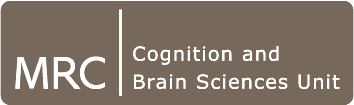
If you are new to data analysis...
Basics
You may want to start with a basic introduction to EEG and MEG analysis, and then look at the description of our Elekta Neuromag MEG system. If you are about to run an MEG experiment yourself, you should read the Standard Operating Procedures.
You should get an idea of how computing is organised at the CBU.
Then you should familiarise yourself with a VNC viewer, or you won't be able to use our Linux cluster from your desktop PC (or from home).
You may find the presentations from our "MEG day" (29 Jan 2010) useful, illustrating data acquisition, pre-processing, source estimation and other issues.
There is also page about MEG literature, and about useful books (CBU only).
Software
Your life as a neuroimager will be much easier if you have a good grasp on Linux (Unix) and Matlab. The following links will get you on your way, and may serve as useful references when you get stuck.
The website "Codeacademy" offers several intriguing on-line programming courses (click on "Learn") - it's fun (says Ian)!
Matlab:
There are some Matlab Lectures for Beginners from the CBU.
You can look at tutorials and demos offered by Mathworks itself. This site also contains links to Matlab tutorials at some universities. You may want to start with the Getting Started section. The short introduction to Matlab for psychologists from the University of Nottingham is also useful. You can start at the very beginning with this primer on matrices.
Linux (Unix):
This is a systematic and well-illustrated introduction to linux.
If you've never used shell scripting before, this primer on shell scripting or this tutorial would be a start.
Python:
Not essential for "normal" users, the scripting language Python is increasingly becoming popular for its flexibility and simplicity. You could start with the Beginners' Guide.
MEG analysis software:
Most software packages will offer tutorials and demos. They will familiarise you with basic analysis principles, visualisation options, and give you an overview of what's available to you. It makes sense to do the tutorials of software packages even if you are not planning to use them routinely. For example, MNE includes an example data set (tutorial in the manual), and there is a general SPM5 demo for MEG analysis, and a tailor-made SPM5 demo for data acquired at the CBU.
fMRI software:
Our fMRI software pages also contain useful information, e.g. further guides and tutorials.
