|
Size: 2078
Comment:
|
Size: 2293
Comment:
|
| Deletions are marked like this. | Additions are marked like this. |
| Line 1: | Line 1: |
| = Avoid MaxFilter Bugs! = CBU researchers have encountered problems using some options in Neuromag's Max Filter program, and in discussing these issues with the Neuromag software engineers, we have learned of a few other bugs too. These are briefly summarised below and will be expanded upon as we gain more info. See the "neuromeg" mailing list archives for the full discussion (and if you haven't done it already, join the list!): http://www.jiscmail.ac.uk/archives/neuromeg.html |
{{attachment:mrclogo.gif}} |
| Line 4: | Line 3: |
| '''Don't use '-trans default' without setting '-frame' and '-origin'''' | = MaxFilter = |
| Line 6: | Line 5: |
| If you attempt to transform the subject's head position to the 'default' position corresponding to the origin of the device coordinate frame (see p. 33 of Max Filter User's Guide) without specifying the -frame and -origin options, the transformed data will contain large-amplitude noise at the vertex. This bug is known to Neuromag and they are working on a solution. Apparently Max Move works ok when the target position is defined in another file, or with the default option when -frame and -origin are specified, e.g.: '-trans other_file_sss.fif' or '-trans default -frame head -origin 0 0 40' | == Background == A common first step in analysing your data is to pre-processing them using the Maxfilter program. This Neuromag sofware implements "Signal-Space Separation" (SSS), which is a clever mathematical way to separate magnetic signals coming from within the brain (or more precisely, a sphere within the sensors) from those coming from outside the brain (or more precisely, from outside a sphere outside the sensors). There are several technical papers on Maxfilter theory and application by Samu Taulu et al. |
| Line 8: | Line 8: |
| '''Don't use '-trans' with head-movement compensation '-movecomp'''' | Maxfilter is helpful for 1) removing noise originating from sources outside the sensor array, 2) detecting bad channels, 3) realigning (interpolating) data after movement (provided you have used continuous HPI) and 4) moving the data to a standard space (e.g, across subjects). |
| Line 10: | Line 10: |
| According to Neuromag, -movecomp always returns the head position to the '''initial''' position in the recording. | |
| Line 12: | Line 11: |
| '''Don't use '-autobad' with head-position estimation '-headpos' or movement compensation '-movecomp'''' | == Maxfilter use at the CBU == Our latest Maxfilter version is Maxfilter 2.2.14 (but the previous version 2.2.12 is also in use). |
| Line 14: | Line 14: |
| Just don't. Apparently -autobad is fine alone (but not really recommended anyway), and -headpos and -movecomp are fine without -autobad. Instead of -autobad, it is recommended that you inspect your raw data, note any noisy or otherwise 'bad' sensors, and use the -bad <sensor number(s)>, e.g.: '-bad 521 1421 2413'''' ''' | The following example will apply Maxfilter including Signal Space Separation (SSS), its temporal extension (ST), and movement compensation. |
| Line 16: | Line 16: |
| '''Don't use '-lpfilt' to low-pass filter data''' | {{{ maxfilter-2.2.14 -f input_file.fif -o output_file.fif -st -origin 0 0 45 -frame head -autobad on -movecomp -cal /neuro/databases_triux/sss/sss_cal.dat -ctc /neuro/databases_triux/ctc/ct_sparse.fif }}} |
| Line 18: | Line 20: |
| According to Neuromag, -lpfilt uses an IIR filter which introduces a delay in the output signal. Note that downsampling, option -ds, also necessarily low-pass filters data but it does not cause the same delay because it uses an FIR filter. | If you are using data from our previous Vectorview machine, the last two options should be {{{ -cal /neuro/databases_vectorview/sss/sss_cal.dat -ctc /neuro/databases_vectorview/ctc/ct_sparse.fif }}} For more information on these and other options, see the [[attachment:Maxfilter_Manual_v2pt2.pdf|Maxfilter 2.2 manual.]]. == Diagnostics == You can get information about movement parameters using these [[http://imaging.mrc-cbu.cam.ac.uk/meg/maxdiagnost|scripts to analyse maxfilter output]]. See also the archives of this email list (www.jiscmail.ac.uk/lists/NEUROMEG.html) which you may also want to join to hear about latest maxfilter updates. Other related Wiki pages: * [[Maxfilter_V2.2|Maxfilter 2.2]] * [[maxOlderVersions|Previous versions of Maxfilter (2.0/2.1)]] * [[maxoptions|Command line options]] * [[maxpreproc|Guideline(s) for data preprocessing]] * [[maxdiagnost|Maxfilter Output Diagnostics]] |
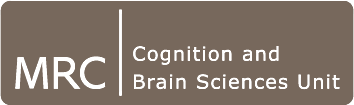
MaxFilter
Background
A common first step in analysing your data is to pre-processing them using the Maxfilter program. This Neuromag sofware implements "Signal-Space Separation" (SSS), which is a clever mathematical way to separate magnetic signals coming from within the brain (or more precisely, a sphere within the sensors) from those coming from outside the brain (or more precisely, from outside a sphere outside the sensors). There are several technical papers on Maxfilter theory and application by Samu Taulu et al.
Maxfilter is helpful for 1) removing noise originating from sources outside the sensor array, 2) detecting bad channels, 3) realigning (interpolating) data after movement (provided you have used continuous HPI) and 4) moving the data to a standard space (e.g, across subjects).
Maxfilter use at the CBU
Our latest Maxfilter version is Maxfilter 2.2.14 (but the previous version 2.2.12 is also in use).
The following example will apply Maxfilter including Signal Space Separation (SSS), its temporal extension (ST), and movement compensation.
maxfilter-2.2.14 -f input_file.fif -o output_file.fif -st -origin 0 0 45 -frame head -autobad on -movecomp -cal /neuro/databases_triux/sss/sss_cal.dat -ctc /neuro/databases_triux/ctc/ct_sparse.fif
If you are using data from our previous Vectorview machine, the last two options should be
-cal /neuro/databases_vectorview/sss/sss_cal.dat -ctc /neuro/databases_vectorview/ctc/ct_sparse.fif
For more information on these and other options, see the Maxfilter 2.2 manual..
Diagnostics
You can get information about movement parameters using these scripts to analyse maxfilter output.
See also the archives of this email list (www.jiscmail.ac.uk/lists/NEUROMEG.html) which you may also want to join to hear about latest maxfilter updates.
Other related Wiki pages:
